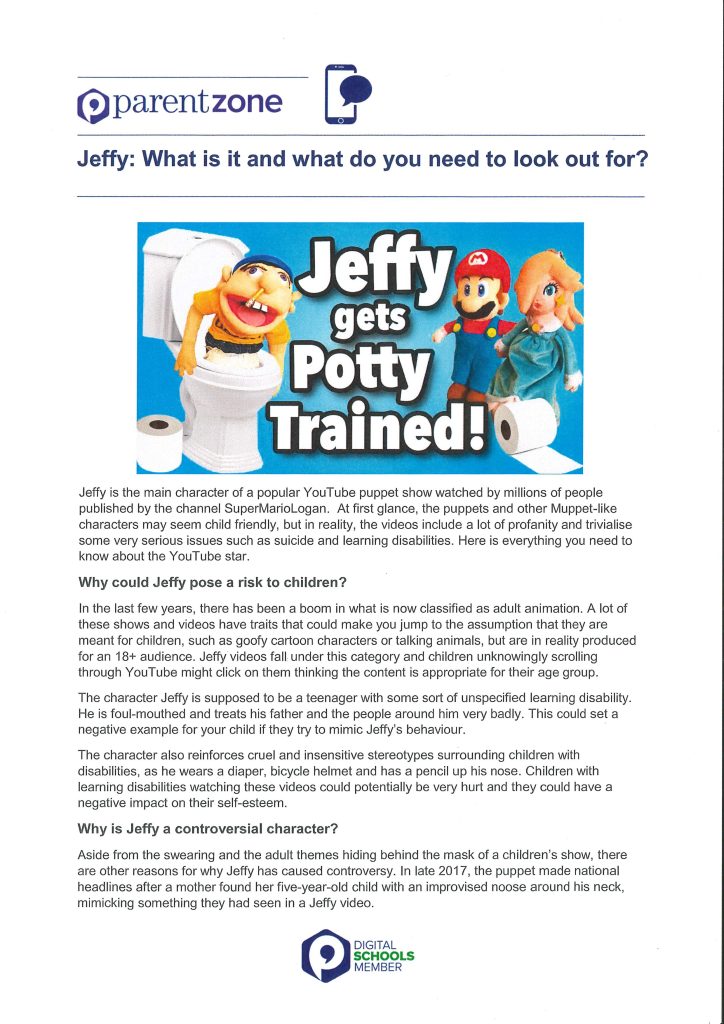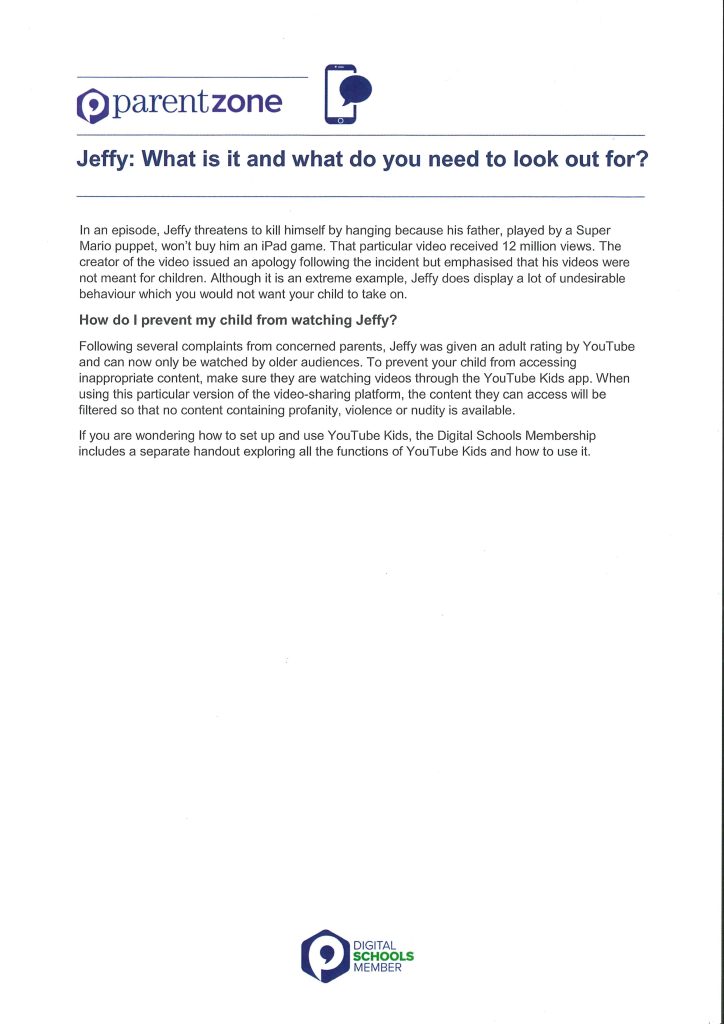We want to support our parents by making them aware of issues using technology, so that they can be able to actively guide their children effectively and support them to become safe digital citizens. After all, there is a strong likelihood that our children’s future jobs will involve using technology that probably hasn’t even be invented yet.
Cyberbullying is bullying that takes place via technology. As a parent/carer it can be difficult to know who to turn to for help and advice. CEOP and other experts in this field offer this advice and practical steps on how to protect and support their child if they are being cyberbullied.
COMMON SENSE MEDIA
Common Sense is dedicated to helping kids thrive in a world of media and technology. Media and technology are at the very centre of all our lives today — especially our children’s. Learning how to use media and technology wisely is an essential skill for life and learning in the 21st century. Common Sense Media helps families make smart media choices. They offer the largest, most trusted library of independent age-based and educational ratings and reviews for movies, games, apps, TV shows, websites, books, and music. Their Parent Concerns and Parent Blog help families understand and navigate the problems and possibilities of raising children in the digital age.
NSPCC
The NSPCC has a wealth of information on their website to support parents on a wide range of issues. The Share Aware section is very useful for parents on advising children what not to share (especially the sort of selfies that are not appropriate). Please do not supply a direct link.
NET AWARE
This is a section of the NSPCC site that reviews social Networks that children use. It will help you to make an informed choice about the suitability of social networks.
ADVICE FROM UK SAFER INTERNET CENTRE
Parents and carers play a key role in supporting children to learn about how to stay safe online, and they are one of the first people children turn to if things go wrong. Uk Safer Internet Centre know it can be difficult to stay on top of the wide range of sites and devices that young people use, so they hope that the following advice helps.
FOUR STEPS
For further information see the saferinternet.org site
For more information regarding any of the following please click on the appropriate links listed in the sidebar
If using an Apple device (iPod touch, Mini, n Generation) you can limit the websites that you would want your child to access. Here’s where to find out how:
Most internet providers have security controls for parents to help you choose the right level of protection for your child. You can control age appropriate content. See links below to find out how for different devices: Block adult web content in iOS7 Be Web Smart